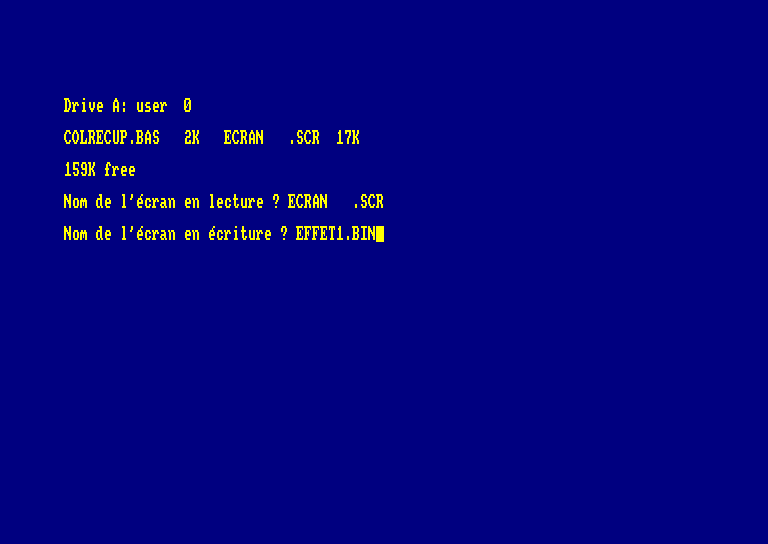Accueil19765 PROGRAMMESPROTECTIONSDumpeurs9856 commentaires LiensContactDonationsFORUM
NOTICE TEXTE n° 1 (4.62 Ko)

| Session end : 12h00m00s | Hide picture Sexe : OFF | Donations 2025 : 721.79 € |
NOTICE / MANUAL
TXT (1)
NOTICE TEXTE n° 1 (4.62 Ko) 
GIFCON version 2
SIOU
This program allows to view GIF files on your favorite CPC computer. You can
also save the screen in .scr format compatible with CPC memory and modes once
the GIF file has been viewed.
The program needs the CPC full memory capacity and runs only on CPC 6128,
as it requires 128 Ko. Loading and running the program will erase any data up
to &A000 in central memory and all the 2nd bank.
________________________________
This program is SHAREWARE !
It has been given kindly by
me or a friend, but remember
I spent time to implement
GIF decoding. It is not as easy
as you could believe !
If you use this software, send
me something to encourage my
work !
I will be happy with 15 FF. It
should pay the mail, disks...
________________________________
- Here follows the main features of the version 2:
* Illimited GIF source file size. The only limitation is your disk capacity
and the associated driver. Typically 187 Ko for a 3' drive and 253 Ko for a
3'1/2 drive (AMSDOS).
* 80 Ko free memory for the conversion process
* 2 color conversion processes available
________________________________
You can access any time to the main menu by pressing <space>. If a file was in
process, the program will automatically stop it.
- Menu option description:
A: Select drive A for operation (load or save)
B: Select drive B for operation. Caution may be observed using this option.
This option assumes you have a 'modern' 3'1/2 or 5'1/4 PC drive connected.
Therefore selecting B: will change disk parameters to allow fast disk
operations. Test if your drive does meet the B: conditions. If not, there
will be a read fail. If you are in this case (unlucky guy !), ask me. You
can anyway use the program but:
- You do not use drive b:
- or you must switch your drive selector to A: (If you don't have it, it is
time for you to upgrade your CPC configuration...)
C: Catalogue. Is it necessary to describ this option ?
S: Save the displayed image in .SCR and .PAL format (conpatible with IFFCON and
HIPER). The name will be the same as the original GIF file. Once the image is
displayed completely, just press 'S'. Do not press any other key: a message
could be displayed OVER the image.
V: Load, decod and view a GIF file on selected disk. Input the file name WITHOUT
the .GIF extension. The color conversion uses the 1st method converting the
maximum of the GIF original colors into the palette.
The border becomes blue when the conversion is over. If you get another
color, a problem occured and the conversion is aborted.
W: As V but uses the 2nd method for color conversion. Some colors are always put
into the palette before filling it with the GIF converted colors.
?: Help. This option is not active. It will clear the screen and display the
main menu.
Q: Quit... You may resume by typing 'call &2000' but you MUST put the original
disk in the current drive.
_________________________
- What is not implemented yet:
* Interlaced line decoding
* 2 colors GIF conversion
* Other useful functions coming with next versions.
_________________________
...................................
. .
. - GIFCON version 3 will feature:.
. .
. * Choice of displayed format .
. * Interlaced line decoding .
. * Information on GIF format .
. * Special display mode .
. using more than 27 colors... .
. * Surprises... .
. .
...................................
_________________________
Note:
- During loading or after a call &2000 from BASIC you may hear a strange noise
from your disc drive. This noise is NORMAL.
- Please report any bug to SIOU:
CNX SIOU
MASSICOT LAURENT
23 RUE BOUQUIERES
31000 TOULOUSE
(FRANCE)
CPC-POWER/CPCSOFTS, programmation par Kukulcan © 2007-2025 tous droits réservés.
Reproduction sans autorisation interdite. Tous les titres utilisés appartiennent à leurs propriétaires respectifs.
Hébergement Web, Mail et serveurs de jeux haute performance
Reproduction sans autorisation interdite. Tous les titres utilisés appartiennent à leurs propriétaires respectifs.
Hébergement Web, Mail et serveurs de jeux haute performance