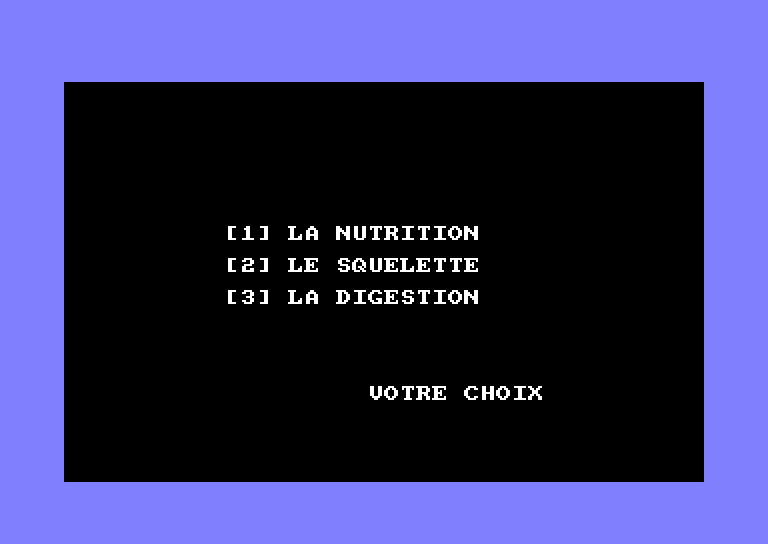Accueil19473 PROGRAMMESPROTECTIONSDumpeurs9432 commentaires LiensContactDonationsFORUM
NOTICE TEXTE n° 1 (9.61 Ko)

| Session end : 12h00m00s | Hide picture Sexe : OFF | Donations 2024 : 500.41 € |
NOTICE / MANUAL
TXT (1)
NOTICE TEXTE n° 1 (9.61 Ko) 
********************************************************************************
******************************* Word Pro ***************************************
******************************* by ***************************************
***************************** C.D.Harrison *************************************
********************************************************************************
Word Pro, is a wordprocessor that captures all the features found on more
expensive wordprocessors, AA has given you a chance to have a wordprocessor very
cheap, although it is written in BASIC, it still has quite fast features.
It does however, because it is BASIC, it requires a garbage collection, which
stops the computer from doing any action until it's memory is tidied up, so
please do not worry it the computer pauses for a few seconds.
Word Pro has some good features, here they are:-
80 column mode
26 colour palette for border paper and ink.
3 speedwrites (1000, 1500, 2000 baud!)
20 printer control codes!
NLQ printing!
Automatic memory ajustment for ROMS!
Page counter
Full cursor movement
Beginning of line in two key presses
End of line in two key presses.
Top of document in two key presses
Bottom of document in two key presses
Capatalise
Uppercase
Lowercase
Word Count
Character count
5 spaces on TAB key.
Load in other wordprocessor documents into memory
Merge in word pro documents
Merge in other wordprocessor documents into memory
Encrypt your files!
Decrypt your files!
Each feature will now be explained.
80 column mode....You can have rows of 80 charcters per line of text!
26 colour palette...You can have your document in the colour that you like
and that's border, paper and ink which are saved when the document is saved
3 speedwrites (1000, 1500, 2000 baud) I thought two speedwrite wasn't enough, so
three would make choice better, the 1500 baud is fast and reliable.
20 printer control codes...You can have up to 20 printer control codes when your
document gets printed, although NLQ is already a option. You can also have multi
copies of document on printer, plus there's an printer off-line warning system!
Automatic memory ajustment...If you have a ROM plugged in then Word Pro will
automatically cut a slice of it's memory out for the ROM so that no clash of
programs will occur!
Page counter is encountered on the Garbage collection page, along with other
very useful information such as how many line of text your computer can take.
Full cursor movement....Left and right, Up and down movement is possible with
the cursor keys.
Beginning and End line movement. By pressing the appropriate keys you can skip
to the beginning or end of the present line in one movement.
Top and bottom of document movement...By pressing the appropriate keys you can
skip to the top and bottom of your document in one movement.
Load in other WP files. If you have a wordprocessor that saves in standard ASCII
then you can load it into Word Pro and edit it or do what you wish.
Merge in wordpro files is not true merging, but tagging onto the end of the
document merging, still it is very useful.
Merge in other wordprocessor files...This has to be useful, especially when you
can merge in other files onto the end of your document.
Word Count...This counts the words in your document, very good for limited space
Character count...This counts the characters your document takes, it does not
count spaces just anything apart from spaces.
Encrypt...This lets you protect your document from prying eyes. Pick a code from
1 to 90 and wait. The computer will make your document look very ugly. Just
please remember the code!
Decrypt...This lets you unraval your messed up document into what it was before,
simply type in the correct code and wait.
Here are some example of the Uppercase, Lowercase and Capatalise.
This is a word processor. (normal)
This Is A Word Processor. (capatalise)
THIS IS A WORD PROCESSOR. (uppercase)
this is a word processor. (lowercase)
Here are the key functions and what they do:-
TAB...5 spaces on current line.
CTRL+ left cursor....Beginning of line
CTRL+ right cursor...End of line
CTRL+ up cursor...Top of document
CTRL+ down cursor...Bottom of document
ENTER..One line down
right cursor..move along present line in one character position to the right
left cursor..move along present line in one character position to the left
up cursor..move up the document one line
down cursor..move down one line
SHIFT+TAB..change casing of character under cursor
CTRL+L...lowercase whole of document
CTRL+U...Uppercase whole of document
CTRL+C...Capatalise whole of document
CTRL+D...delete present line (delete the line a few times!)
CTRL+T...copy line into a string buffer
CTRL+P...Place the copied line onto present cursor position.
CTRL+M...Go to main menu
CTRL+E..signal end of document marker (saves time on saving and counting)
CTRL+[..insert a space into the present line
The editing and creation of documents is the same function. Word Pro is menu
driven, in other words, pressing the appropriate key which is alongside the
instruction will take you to that function. All menu's and submenu's are self
explanatory. The document will always be in overtype mode.
There is a trap error feature, which when triggered will tell you what you may
have done wrong, the program is bugless, so don't moan if you encounter an error
the error possibilities are listed on the error page.
I hope you enjoy this program as much as I did writing it,
Good luck!
Carl Harrison....1989
********************************************************************************
CPC-POWER/CPCSOFTS, programmation par Kukulcan © 2007-2024 tous droits réservés.
Reproduction sans autorisation interdite. Tous les titres utilisés appartiennent à leurs propriétaires respectifs.
Hébergement Web, Mail et serveurs de jeux haute performance
Reproduction sans autorisation interdite. Tous les titres utilisés appartiennent à leurs propriétaires respectifs.
Hébergement Web, Mail et serveurs de jeux haute performance